






Naki Pulse
Online Streaming Jewish Music Player
The most accessible and basic entry into the complete Naki experience.
Ideal for bedrooms, kitchens, and home offices.
Available In: blackwhite
 Device Safety Vetted by TAG
Device Safety Vetted by TAG WiFi Required
WiFi Required Bluetooth-Speaker-Enabled
Bluetooth-Speaker-Enabled  Rubber Base Non-Slip Grip
Rubber Base Non-Slip Grip
In-Stock
$109.00
The Specs
- Single 5W Speaker
- 3.5” Color Display
- 3.5 mm Headphone Output
- User-Friendly Knob-Controlled Interface
- Easy-to-Carry Grip
- Rubber Base Non-Slip Grip
- Auto-Update Clock with Dual Alarms (Sleep/Snooze)
- Multiple Network Profiles
- Multi-Language Support (Including Hebrew)
- Adjustable Downtime Presets
- Parental Controls
- Rechargeable Battery
- Automatic Updates
What's In the Box:
 Naki Pulse Device
Naki Pulse Device Power Adapter-Type C
Power Adapter-Type C Quick Start Guide
Quick Start Guide


